
Earn Profit | Join DBS DIGI Saving Account Affiliate Program
No Rewards Currently- => Running Google Ads & doing brand bidding are strictly prohibited for all Stores using RealCash and its associated Partners Links. Any violation of this will result in a Permanant ban of your RealCash Account and your earnings will be withheld without further notice.
- => Add Product to your shopping cart only after Visiting Partner Website from RealCash App.
- => Make sure any AdBlocker is not installed on your webbrowser, it will not allow tracking your cashback/profit.
- => Make sure to read 'Offer T&Cs' every time before placing order from RealCash
- => Try to Place Order within 30 Minutes Session, or re-start.
- => Use coupon codes either listed on RealCash or Partner's Official Website only.
- => In Case, Your Earnings Not Tracked within 72 Hours then You're Required to Raise Missing Cashback ticket before the Day 4 of the Next Month.
- => Rs 50 is the minimum threshold limit to withdraw Earnings & Rewards Amount.
- => Providing the Rewards/Earnings is entirely depends on the Merchant Terms. Their decision would be final and binding in all the cases.
- => Neither use any Coupon code you saw on other Cashback or Coupons Platform or any Social Media platform Nor those emailed or SMS'ed to you by Partner's website directly.
- => Using a Coupon, Gift Voucher, Gift Card, Gift Certificate not listed on RealCash may void your Earnings
- => Earning rates are subject to change at any time without prior notification.
Grab DBS DIGI Saving Account Coupons, Promo Codes, Offers and Deals
Similar Stores
-
🛒 Shop & Earn
 Earn Upto 26.5% Profit
Earn Upto 26.5% Profit

-
🛒 Shop & EarnWas ₹171.13
 Earn Flat ₹185.00 Profit
Earn Flat ₹185.00 Profit

-
🛒 Shop & EarnWas 27.43%
 Earn Upto 28% Profit
Earn Upto 28% Profit

-
No Rewards Currently 0 Offers
-
Was ₹375.00
 Earn Flat ₹525.00 Profit
Earn Flat ₹525.00 Profit

Geo’s: 15 Cities List
focus on 5 cities (Bangalore, Chennai, Coimbatore, Gurgaon, and Mumbai)
Targeting:
Age 25 + years
Attribution Windows:
View - 1 Day
Click - 7 Days
Install to Account Open - 15 days
User Journey:
1) Download app
2) Put basic information such as – name, mobile & email id, Pan & Aadhar card, Income Slabs, Employment details etc.
3) Biometric to be done via VKYC OR schedule bank executive visit at Home.
4) Account opened
Buy Type:
Cost Per Account Open (CRM) = 380
AO rate(Install to Account Open) = 3%
Tracking- Appsflyer
Billing will be done as per CRM.
Minimum deposit - 10,000 post AO
Loop Offer ID - 1044
URL Name : DBS Bank India
Validation - As per client CRM
Loop Events :
Install >> Prospect Creation (Persona Details + Video KYC) >> Upgrade2SA (Account Open) >> upfront-funding-success (Deposit of INR 10,000).
Payable Event : Upgrade2SA (Account Open)
Install to Account Open to be maintained at 3-4%


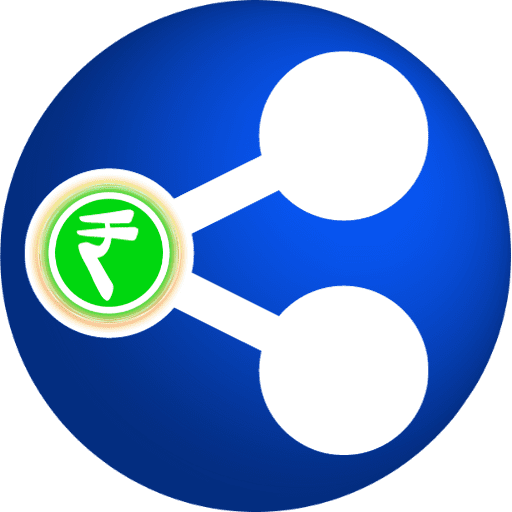


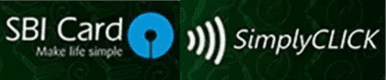


 (1).png)
